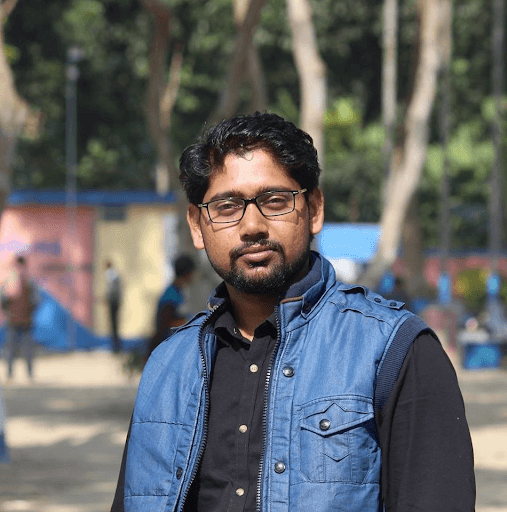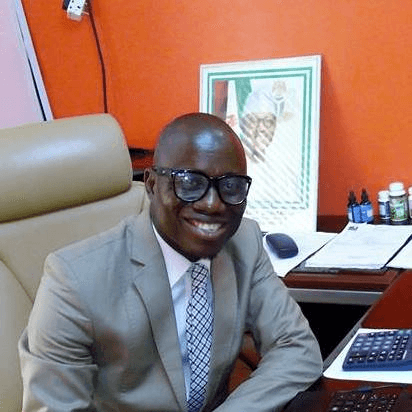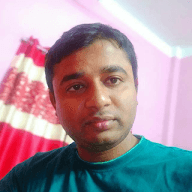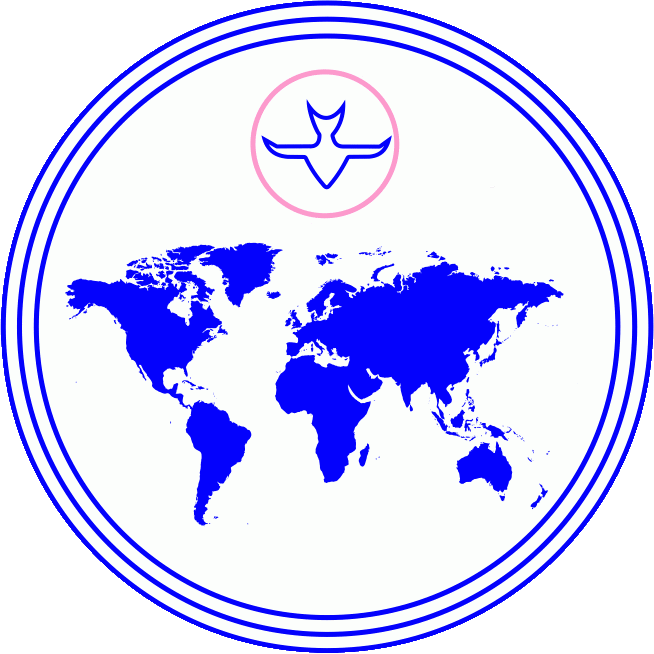Essential Tips to Identify and Respond to Online Account Hacks
In today’s digital age, our online presence is almost as important as our physical one. We rely on online accounts for banking, social media, email, shopping, and more. But with the increasing sophistication of hackers and the frequency of cyber attacks, it's crucial to know how to spot the signs if one of your accounts has been compromised.
Here are some key indicators that your online accounts may have been hacked, and what you can do about it.
1. Unfamiliar Activity - One of the most common signs that your account has been hacked is unusual activity. You may notice unfamiliar transactions in your bank account, strange posts on your social media, or emails sent that you didn’t write. Hackers often use compromised accounts to send phishing emails, promote scams, or even make unauthorized purchases.
If you see any activity that you don’t recognize, it’s a red flag. Take immediate action by reviewing your account's recent activity and reporting any suspicious behavior to the platform.
2. Password Doesn’t Work - Imagine logging into your email, social media, or bank account and being told that your password is incorrect, even though you’re sure it’s right. This is a major sign that your account may have been hacked. Once a hacker gains access to your account, they often change the password to lock you out and take full control.
In this case, attempt to reset your password using your backup email or phone number. If you’re unable to do so, contact the platform’s support team as soon as possible.
3. Security Alerts and Warnings - Many platforms now provide additional security features such as login alerts or suspicious activity notifications. If you receive an email, text, or in-app notification about an attempted login from an unrecognized device or location, it could mean someone is trying to access your account.
These alerts are invaluable because they can warn you about unauthorized activity before a hacker gains full access. Always pay close attention to such notifications and take action immediately, such as changing your password or enabling two-factor authentication (2FA).
4. Sudden Slow Performance - If your device suddenly slows down, crashes, or becomes unresponsive, this could be a sign that it’s been compromised by malware. Hackers sometimes use malware to gain access to your accounts or steal your personal information. It’s important to scan your device for malware using antivirus software and remove any potential threats.
You can also consider enhancing your security through web development services, which can help in safeguarding your digital platforms against vulnerabilities.
5. You Can’t Receive Emails or Texts - A more advanced method hackers use involves altering your contact information. If you suddenly stop receiving emails or text messages, it’s possible that your hacker has changed the settings in your account, preventing you from receiving password reset requests or security alerts.
If this happens, you should attempt to regain access to your account through a trusted device. Contact the platform’s support team and explain that you’re no longer receiving messages as expected.
6. Unusual Contacts in Your Account - If you notice new friends or connections on your social media accounts or unfamiliar contacts in your email, it could be a sign that someone has accessed your account. Hackers often use this tactic to spread malicious content, spam, or phishing links to your contacts.
Review your friends and followers list regularly, and if you notice someone unfamiliar, remove them and consider strengthening your account’s security.
What to Do If You’ve Been Hacked
If you suspect that your online account has been hacked, here’s what you can do:
- Change your passwords: Immediately reset the password for the compromised account, and for any other accounts that use the same password.
- Enable two-factor authentication (2FA): This adds an extra layer of security by requiring a code in addition to your password when logging in.
- Review your account activity: Check recent transactions, messages, and posts for anything unusual.
- Alert your contacts: If your account has been compromised, warn your contacts to avoid clicking on suspicious links.
- Run a malware scan: Ensure your device is free from viruses or spyware that might have led to the breach.
By staying vigilant and recognizing the warning signs of a hacked account, you can take steps to protect your online presence and minimize the damage caused by cyber attacks. For further protection, consider consulting TechScooper for digital marketing and mobile app development strategies to enhance your overall digital security posture.